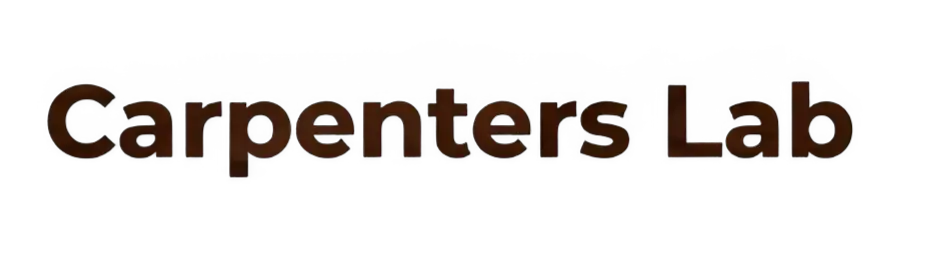Woodworking Design Tool: Your Guide From Idea To Perfect Cut List
Ever spent a weekend in the workshop, meticulously cutting and joining, only to find your finished project is wobbly, misaligned, or just… off? You’re not alone. So many workshop frustrations don’t start at the table saw; they start before you even pick up a piece of wood.
The culprit is often a missing or incomplete plan. But here’s the promise: mastering a woodworking design tool—whether it’s a trusty pencil or powerful software—is the single best way to save time, reduce costly mistakes, and transform the ideas in your head into beautiful, sturdy furniture you can be proud of.
In this guide, we’ll demystify the design process. We’ll explore the best tools for the job (both analog and digital), walk through how to create a bulletproof plan, and share pro tips that will help you build with confidence from your very next project.
Why Every Woodworker Needs a Design Tool (Even for Simple Projects)
It’s tempting to just “wing it,” especially on a small project like a step stool or a simple shelf. But taking even ten minutes to sketch out a plan provides a massive return on your time. The benefits of a woodworking design tool go far beyond just a pretty picture.
A solid design acts as your project’s roadmap. It helps you:
- Visualize the Final Piece: See proportions and aesthetics before you make the first cut. Does that coffee table look too bulky for the room? A quick sketch will tell you.
- Ensure Accuracy and Precision: A plan forces you to think through every dimension, every angle, and every joint. This is how you avoid that dreaded “oops” moment when two pieces don’t fit together.
- Create a Cut List: This is one of the biggest benefits. A detailed plan allows you to generate a precise list of every part you need to cut, minimizing trips to the saw and maximizing efficiency.
- Save Money and Materials: By planning your cuts, you can figure out the most efficient way to use a sheet of plywood or a long board. This practice, known as nesting, drastically reduces waste and saves you money.
- Solve Problems on Paper: It is infinitely easier (and cheaper) to erase a line on a piece of paper or undo a command in a program than it is to re-cut an expensive piece of walnut.
The Two Worlds of Woodworking Design: Analog vs. Digital
There is no single “best” woodworking design tool; there’s only the best one for you and your project. Your options generally fall into two categories: the classic, hands-on approach or the modern, digital method.
The Classic Approach: Pencil, Paper, and Precision
For centuries, master craftspeople built timeless furniture with nothing more than simple hand-drafting tools. This method is accessible, affordable, and connects you physically to the design process. It’s a fantastic way to learn the fundamentals.
Your basic analog toolkit includes:
- Graph Paper: The grid makes it incredibly easy to draw to scale and keep your lines straight. A simple pad is a woodworker’s best friend.
- A Mechanical Pencil: A 0.5mm or 0.7mm lead gives you crisp, consistent lines that are easy to erase and modify.
- A Good Eraser: Don’t skimp here. A quality polymer eraser won’t smudge your plans.
- Rulers and Squares: A combination square, a clear acrylic ruler, and a protractor are essential for accurate lines and angles.
The beauty of this method is its simplicity. You can sketch anywhere, without worrying about batteries or software updates. It forces you to think methodically about each and every part.
The Modern Workshop: Embracing Digital Design Software
Computer-Aided Design (CAD) software has become a game-changer for woodworkers. While the learning curve can be steeper, the power and flexibility are unmatched. A good digital woodworking design tool can create 3D models, generate cut lists automatically, and even show you how joinery fits together in an “exploded” view.
Here are a few popular options for hobbyists:
- SketchUp Free: This is the go-to for many woodworkers. It has a relatively intuitive interface and a massive online community with countless tutorials. You can build a 3D model of your project and pull every dimension from it.
- Fusion 360 (for Personal Use): A more powerful, professional-grade tool from Autodesk that’s free for personal, non-commercial use. It’s excellent for more complex designs and allows you to model with incredible precision.
- Shapr3D: An incredibly intuitive option if you prefer working on an iPad with an Apple Pencil. It feels very much like sketching by hand, but with all the power of a 3D modeling program.
Digital tools are fantastic for visualizing complex joints, easily making changes, and sharing your plans with others.
Your First Project: A Step-by-Step Woodworking Design Tool Guide
Ready to put theory into practice? Let’s walk through how to use a woodworking design tool for a simple project, like a small bookcase. This process works whether you’re using a pencil or a computer.
Step 1: The Initial Sketch & Brainstorming
Forget about perfection. Just get the basic idea down. What’s the overall height, width, and depth? How many shelves do you want? Don’t worry about exact measurements yet; focus on the general shape and proportions.
Step 2: Refining Dimensions and Joinery
Now, start adding details. This is where you make critical decisions. For our bookcase, you’ll define:
- Material Thickness: Are you using 3/4-inch plywood or 1-inch thick solid oak? This drastically changes your other measurements. Always account for material thickness.
- Overall Dimensions: Let’s say 36″ tall, 24″ wide, and 12″ deep.
- Joinery: How will the shelves attach to the sides? Simple butt joints with screws? More elegant dadoes? Draw them in. If a shelf is inside two side pieces, its length will be the overall width minus the thickness of both sides.
Step 3: Creating Your Cut List and Materials List
This is the final, crucial step. Go through your detailed drawing and list every single component and its final, exact dimensions. For our bookcase, it might look like this:
- (2) Sides: 3/4″ x 12″ x 36″
- (1) Top: 3/4″ x 12″ x 22.5″
- (1) Bottom: 3/4″ x 12″ x 22.5″
- (2) Shelves: 3/4″ x 11.75″ x 22.5″ (slightly less deep to allow for a back panel)
- (1) Back Panel: 1/4″ x 23.25″ x 35.25″
This list is your guide in the workshop. It removes guesswork and ensures you cut every piece correctly the first time.
Pro Woodworking Design Tool Tips for Flawless Plans
Once you have the basics down, a few professional habits can elevate your designs from good to great. These are some of my favorite woodworking design tool tips that I use on every project.
Think About Wood Movement
Solid wood expands and contracts across its width with changes in humidity. Plywood and MDF are stable. Your design must account for this. Don’t frame a solid wood panel tightly inside a frame without leaving a gap, or it could destroy itself over time. This is one of the most important woodworking design tool best practices.
Design for Your Skill Level and Tools
Be honest about what you can achieve. If you’re just starting out, designing a project with complex mortise and tenon joints might be frustrating. Start with simpler, strong joinery like pocket holes or dadoes. Your design should match the tools you have available.
Always Account for the Kerf
The “kerf” is the width of the material removed by your saw blade (usually about 1/8 inch). If you need two 12-inch pieces from a 24-inch board, you can’t just cut it in the middle. You have to account for the material lost to the blade. A good plan reminds you of this.
Common Problems with Woodworking Design Tools (and How to Solve Them)
Every woodworker hits a few bumps in the road. Anticipating these common problems with woodworking design tools can help you avoid them entirely.
Problem: “Analysis Paralysis” with Complex Software
Solution: Don’t try to learn everything at once. Start by learning how to draw a simple box. Then learn how to add another box to it (like a shelf). Master the basic functions first. Every complex project is just a collection of simple shapes.
Problem: Forgetting Joinery in the Plan
Solution: Draw your joints explicitly. If you’re cutting a dado that’s 1/4-inch deep, your shelf piece will need to be 1/2-inch longer than if it were just a butt joint between the sides. Visualizing and drawing the joint prevents this measurement error.
Problem: My Measurements Are Off!
Solution: Measure twice, cut once. This old adage is gospel. But also, use a high-quality tape measure (I prefer a Stanley FatMax) and use it consistently. Don’t switch between different measuring tools in the middle of a project. And always pull your measurements from the same reference edge.
Sustainable & Eco-Friendly Woodworking Design
Your design phase is the perfect time to think about building responsibly. A sustainable woodworking design tool isn’t a specific piece of software, but a mindset you apply to your plans.
To practice eco-friendly woodworking design, consider:
- Maximizing Your Material: Use your design software to “nest” your parts on a virtual sheet of plywood. Arrange them like puzzle pieces to create the least amount of waste possible.
- Designing Around Standard Sizes: Plan your project to use standard lumber dimensions. This reduces the need to rip down wider boards, saving wood and energy.
- Planning for Durability: The most sustainable project is one that lasts a lifetime. Choose strong, appropriate joinery and a timeless design so your piece won’t end up in a landfill.
Frequently Asked Questions About Woodworking Design Tools
What is the best free woodworking design tool?
For most beginners, SketchUp Free is the best starting point. It has a massive library of tutorials on YouTube specifically for woodworkers, and its core functions are more than enough for designing complex furniture.
Do I really need a computer to design woodworking projects?
Absolutely not! A pencil and a pad of graph paper have been the standard for centuries and are still an incredibly effective way to create detailed, accurate plans. The best tool is the one you’re comfortable with and will actually use.
How do I account for joinery in my plans?
The key is to draw the project in an “exploded” view, showing how the pieces come apart and fit together. This forces you to think about the tenons, mortises, or dadoes. For example, if a rail has a 1/2-inch tenon on each end, its total length on your cut list must include those tenons.
What is a “cut list” and why is it so important?
A cut list is a simple table that lists every individual wooden part of your project and its final, precise dimensions (Length x Width x Thickness). It is the most important document you will take into the workshop. It eliminates guesswork at the saw and ensures every piece is cut to the exact size needed for a perfect fit.
Taking the time to plan is not a chore; it’s part of the craft. It’s the quiet, thoughtful phase where you solve problems with an eraser instead of a pry bar. Whether you choose the tactile feel of a pencil on paper or the digital precision of CAD, embracing a woodworking design tool will make you a better, more confident builder.
Now, grab a sketchbook or open that software, and start planning your next masterpiece. Stay safe and happy building!
- Woodworking Tool That Has Adjustable Legs – Your Guide To Stable Work - October 25, 2025
- Woodworking Tool Often Spelled With An E At The End - October 25, 2025
- Woodworking Tool Repair Tips – Save Money & Extend Tool Life - October 25, 2025